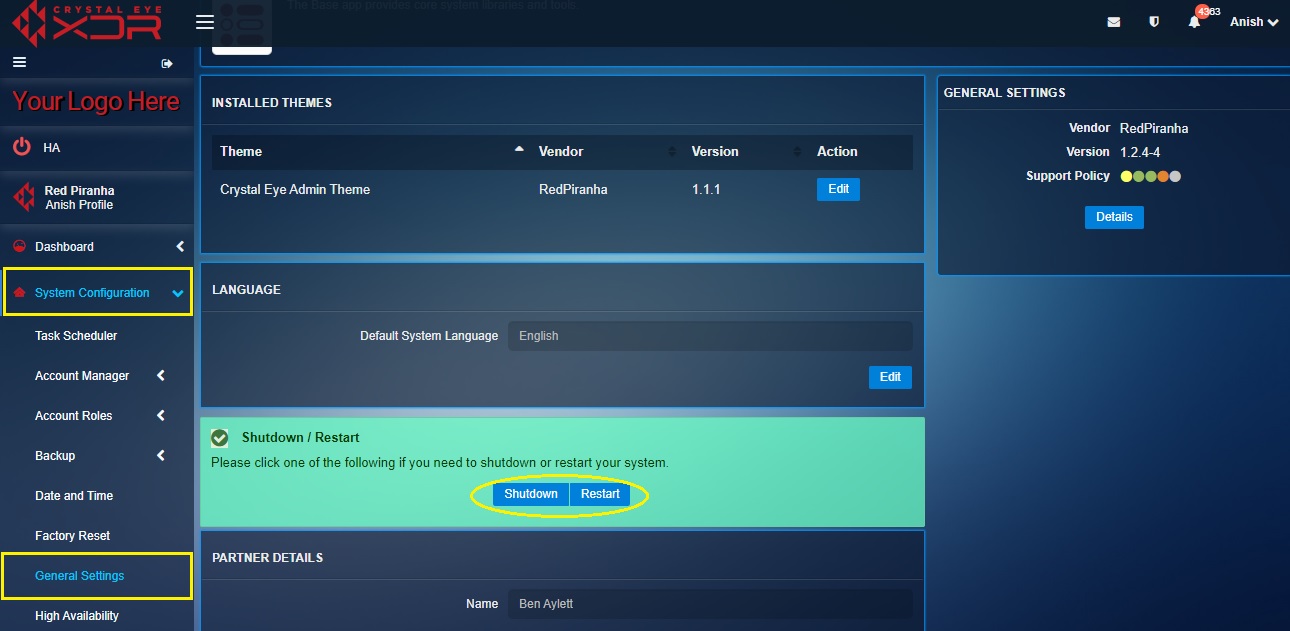- 1. The Crystal Eye Platform
- 2. Orchestrate Platform
- 3. Dashboard
- 4. System Configuration
- 5. Network Control
- 6. Security Configuration
- 7. Compliance Controls
- 8. Reports
- 9. Crystal Eye XDR (End-point Applications)
- 10. Marketplace
- 11. Support
Clear History
General Settings
Overview
The General Settings application shows the Default System Language, and Crystal Eye Admin Theme. The option to Shutdown and Restart the Crystal Eye XDR can be availed as well in case there is a requirement to do so. The Partner Details section allows the CE XDR administrator to fill in the Name, Phone Number and the Email ID that shall be displayed when web pages are blocked by the Crystal Eye XDR.
Note: It is recommended not to shutdown a running Crystal Eye XDR. Always consult a CE support engineer before doing so.
Installation
The General Settings application is installed by default and can be accessed from the left-hand navigation panel.
Navigation to General Settings Application Page
Left-hand Navigation Menu > System Configuration > General Settings  |
|---|
How to Shutdown and Restart the Crystal Eye XDR?
Step 1: In the General Settings App Page, click the Shutdown or Restart button.