- 1. The Crystal Eye Platform
- 2. Orchestrate Platform
- 3. Dashboard
- 4. System Configuration
- 5. Network Control
- 6. Security Configuration
- 7. Compliance Controls
- 8. Reports
- 9. Crystal Eye XDR (End-point Applications)
- 10. Marketplace
- 11. Support
Clear History
Installing an App from the Marketplace
Marketplace
The Crystal Eye product allows for additional functionality to be deployed via an application marketplace. Application download, installation, and updating are backed by the Red Piranha Service Delivery Network (SDN).
Installing an App from the Marketplace
Step 1: Login to your Crystal Eye XDR appliance admin panel via your web browser. Go to https://crystaleye.lan:81 and from the menu on the left side of your screen select Marketplace, as shown below.
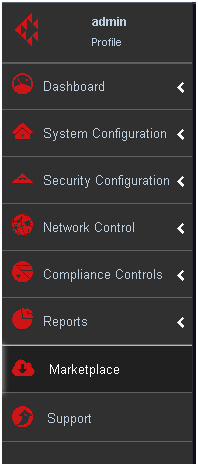
Step 2: Page will display all the available apps according to their categories. Click on “Select for Install" Button for apps that you want to install.
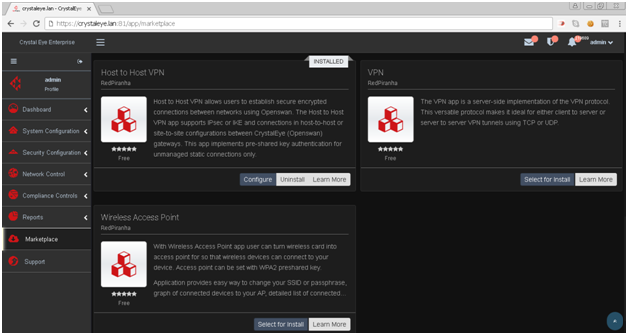
Now scroll up and click “Install Selected Apps” Button 
Step 3: Next page will list all the apps you have selected for installation. Confirm that these are the apps that you want to install then once done, proceed by clicking on “Download and Install Button”.
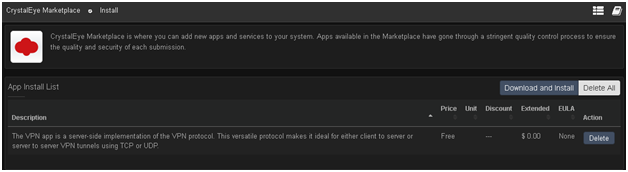
Step 4: Crystal Eye will now Install selected Apps from the Marketplace. This will direct you to another page and to proceed, click on “Update Navigation Menus and Return To Marketplace”.
All installed apps will be accessible from the Crystal Eye Menu.
Powered by Grav + with by Trilby Media.