- 1. The Crystal Eye Platform
- 2. Orchestrate Platform
- 3. Dashboard
- 4. System Configuration
- 5. Network Control
- 6. Security Configuration
- 7. Compliance Controls
- 8. Reports
- 9. Crystal Eye XDR (End-point Applications)
- 10. Marketplace
- 11. Support
Clear History
Network File Share
Overview
Network File Share allows administrators to quickly and easily define data sharing, collaboration and access areas via web, file and FTP.
Installation
The Network File Share application is not available by default. It can be installed from Marketplace in the left-hand navigation panel.
Navigation
Left-hand Navigation Panel > Compliance Controls > Network File Share  |
|---|
Network File Share Application Features
The Network File Share app can only be used by first creating an SSL certificate in Certificate Manager, which acts as a cryptographic key bound to an organisation’s details. When installed on the Crystal Eye’s web server it activates the padlock and the https protocol (over port 443) and allows secure connections from a web server to a browser. To create a share drive (in this case FTP), in Network File Share select “Add’. Fill in the ‘Share Name’, Status (Enabled or Disabled), Description, Group (allusers, or for the restricted ‘rp_admin_group’), and select ‘Third Party App Access’ either ‘Enabled’ or ‘Disabled’. Then click ‘Add’ to create the Network File Share resource.
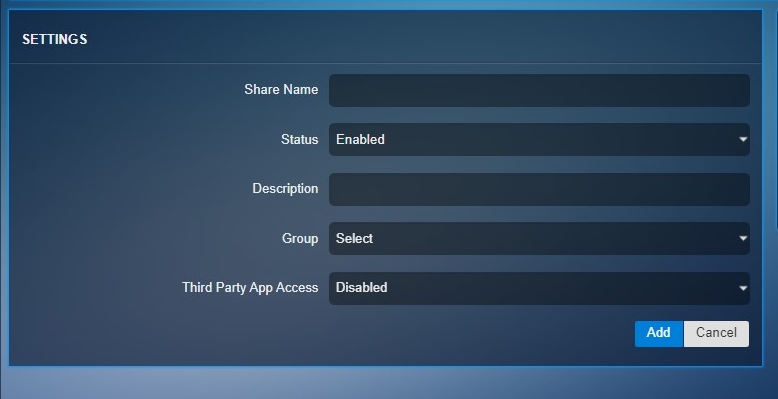
Powered by Grav + with by Trilby Media.