Multi-WAN
The MultiWAN application is an extension on the Routing Application that routes WAN traffic based on the availability of WAN connections and their priority.
The MultiWAN application is not available by default. It can be installed and configured from Marketplace in the left-hand navigation panel.
Navigate to Marketplace and locate the MultiWAN application.
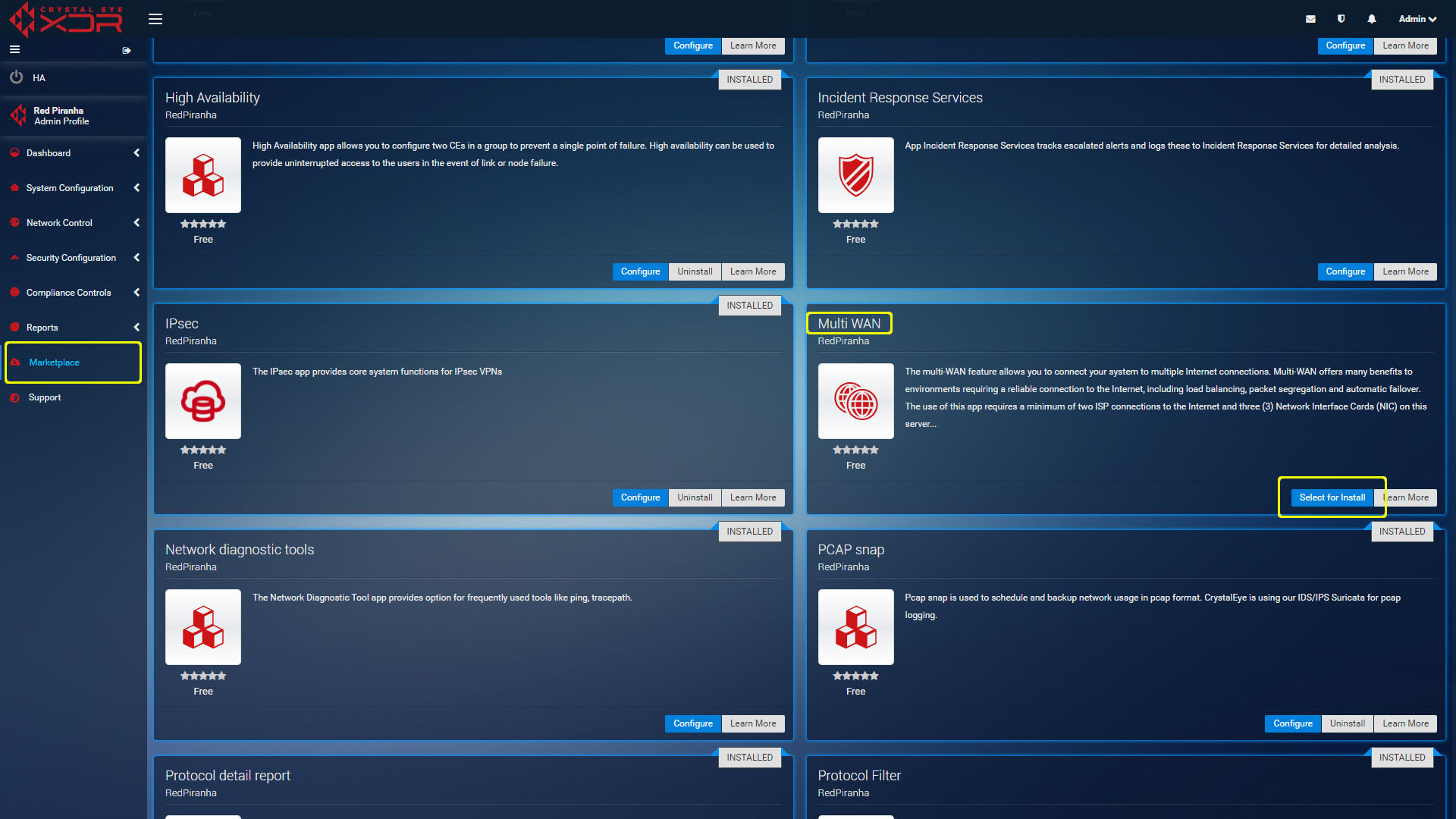 Once installed, MultiWAN will run but there are some paramters in Network Settings that will determine how MultiWAN is configured to operate.
Once installed, MultiWAN will run but there are some paramters in Network Settings that will determine how MultiWAN is configured to operate.
The Metric setting assigns the priority to the network interface and is a required value in setting up a network interface.
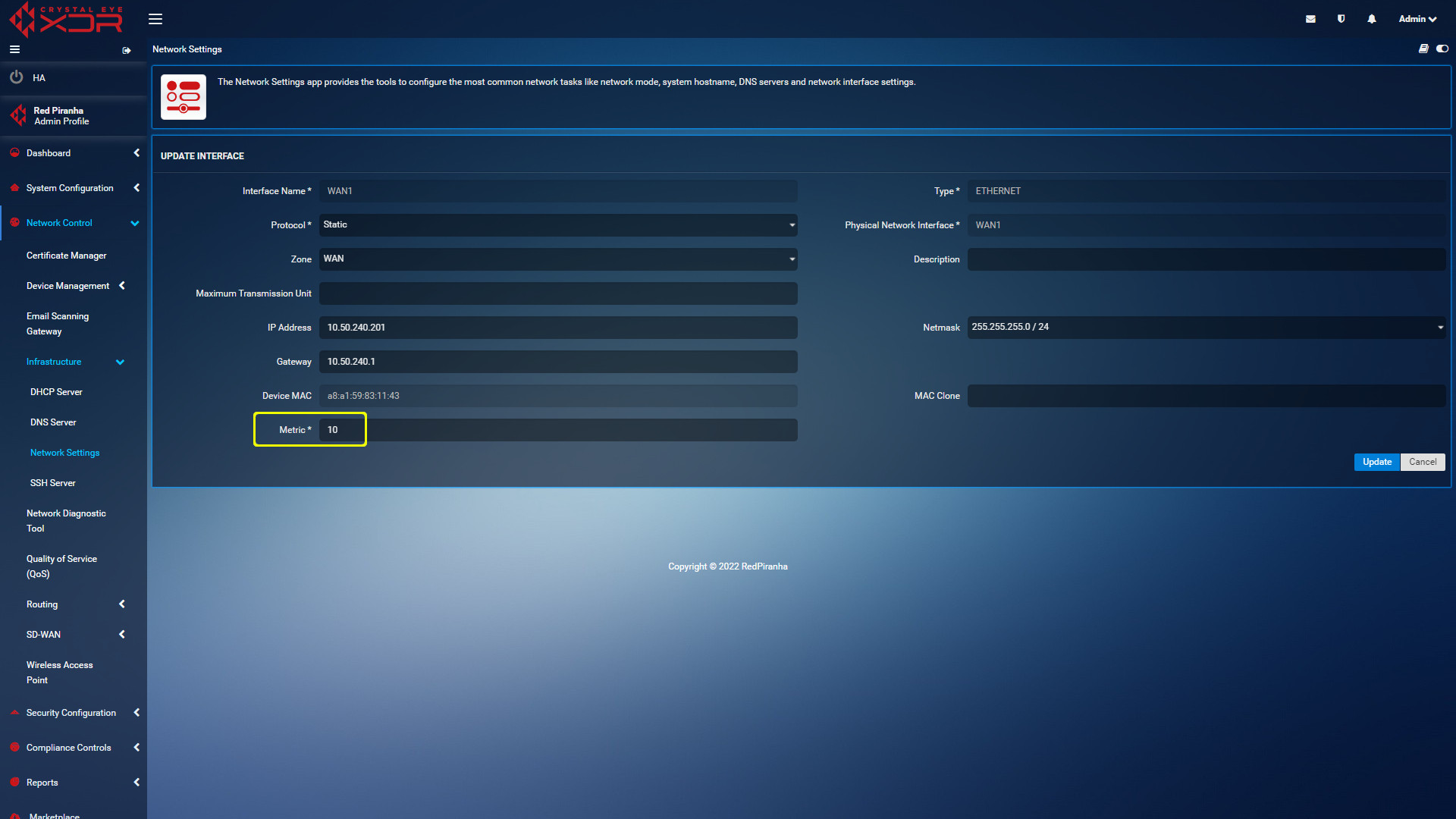 By default, this value is 1. The lower the number the higher the priority.
By default, this value is 1. The lower the number the higher the priority.
To set WAN1 as the primary WAN interface, set the metric to that interface to a low metric value (eg. 10) and WAN2 to a higher metric value (eg. 20).
- With these settings, the Crystal Eye will route traffic over the WAN1 interface.
- If WAN1 is unavailable, the Crystal Eye will failover to the WAN2 interface until WAN1 connectivity is restored.
- When WAN1 is available, the Crystal Eye will automatically route traffic via the WAN1 connection.
It is possible to temporarily disable MultiWAN by simply shutting down either WAN interface. This will force MultiWAN into either a normal or failover state.
To permanently disable MultiWAN, you can uninstall the MultiWAN app by navigating to Network Control, Routing, MultiWAN and Unistall the application from the App Info panel that can be accessed by activating the App Info switch if it is not visible.