- 1. The Crystal Eye Platform
- 2. Orchestrate Platform
- 3. Dashboard
- 4. System Configuration
- 5. Network Control
- 6. Security Configuration
- 7. Compliance Controls
- 8. Reports
- 9. Crystal Eye XDR (End-point Applications)
- 10. Marketplace
- 11. Support
Clear History
Factory Reset
Overview
The Factory Reset is used to clear all user configurations and return to default settings.
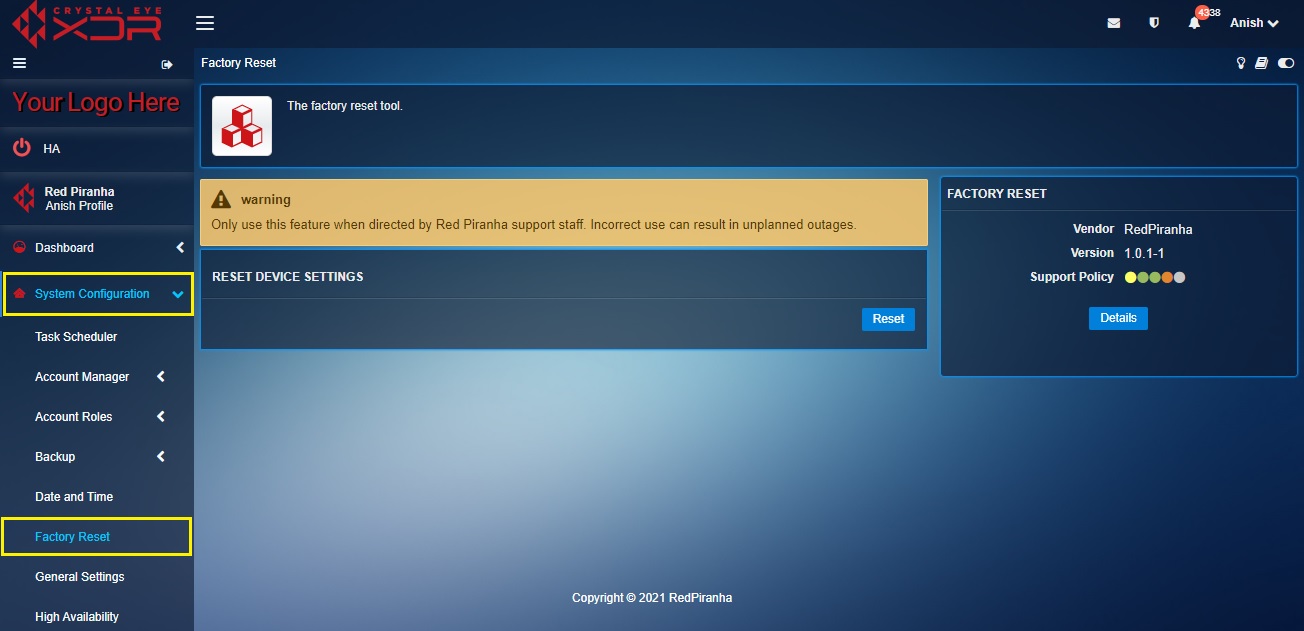
You will be asked to confirm this option, and the Crystal Eye device will restart and reset.
Note: The Factory Reset function in Crystal Eye Enterprise is not intended for field use. Only perform a factory reset if directed by Authorised Red Piranha Support staff as factory reset will impact network interface configuration and may result in misconfigured network interfaces.
Performing a factory reset will not change original registration information.
A factory reset will return application settings to default values (ie. Network Settings, IDPS rules, firewall rules, DHCP server configuration, Admin password, Partner Details).
Installation
The Factory Reset application is installed by default and can be accessed from the left-hand navigation panel.