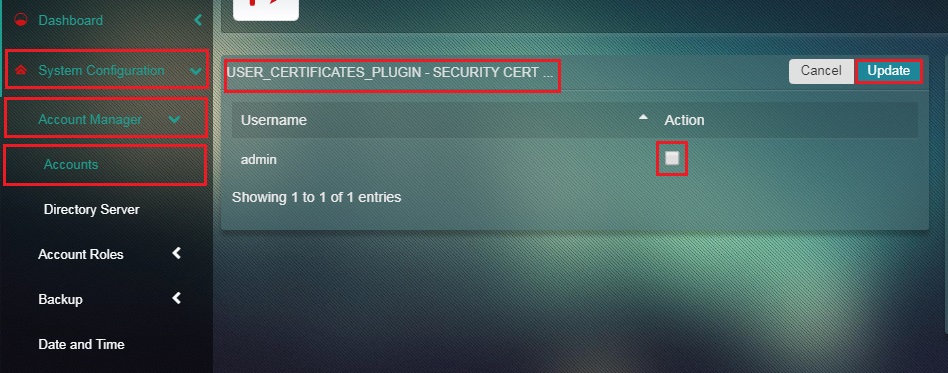- 1. The Crystal Eye Platform
- 2. Orchestrate Platform
- 3. Dashboard
- 4. System Configuration
- 5. Network Control
- 6. Security Configuration
- 7. Compliance Controls
- 8. Reports
- 9. Crystal Eye XDR (End-point Applications)
- 10. Marketplace
- 11. Support
Clear History
Accounts
Overview
The Accounts app provides greater insights on how many users and groups are there in the Crystal Eye network. The administrator can easily allow or restrict access for a plugin to users or groups to access a particular plugin or restrict access to it.
Navigation to Accounts App
Left-hand Navigation Panel > System Configuration > Accounts Manager > Accounts  |
|---|
Managing Access Rights to Plugins
Crystal Eye’s default feature allows administrators to assign access rights to specific users and groups to use security certificates plugin, VPN plugin and the web proxy plugin.
Note: A particular user access can also be granted for Security Certificates, VPN and Web Proxy during the process of creating the user from the Users App..
How to Provide Access Rights for a User to Access Security Certificates, VPN Plugin and Web Proxy?
Step 1: In the Accounts app page, click the App Policy button under the Plugins section.
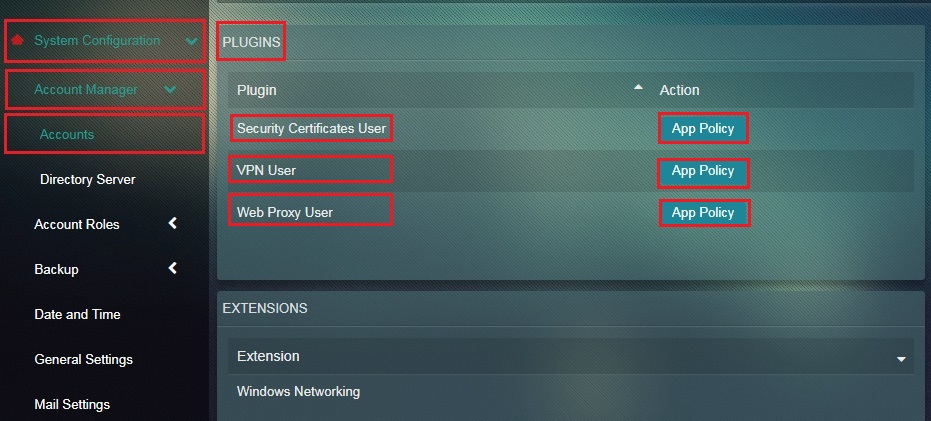
Note: Based upon the requirements the administrator can choose whether to tag the user as a security certificate user, VPN user or web proxy user.
Step 2: You will now see the Users page. Select the User that requires access to the selected plugin and click Update button.