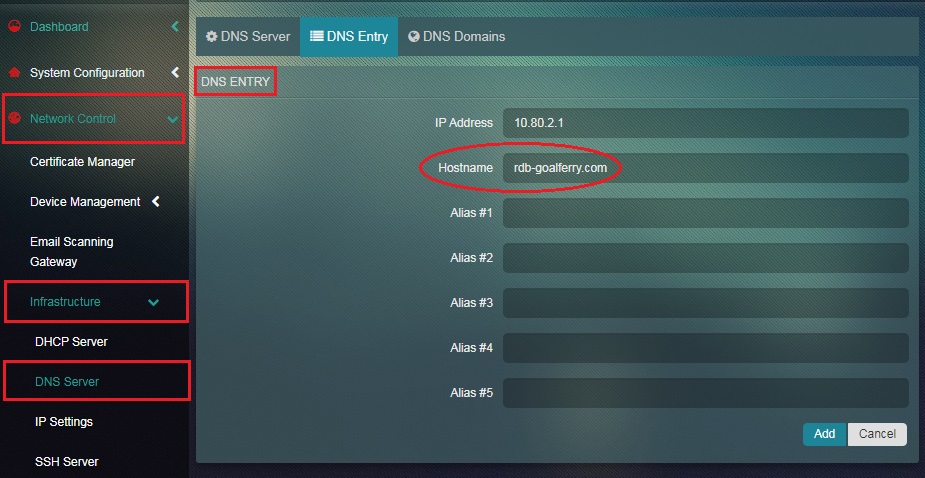How to Access a Crystal Eye appliance GUI from a CE network (LAN network) Using a Domain Name?
The Crystal Eye appliance GUI can be accessed from the CE network through a domain name of your choice instead of a LAN IP address. Similarly, you can also access the CE appliance GUI from an external network using a domain name instead of a WAN IP address.
By doing this you would essentially be able to access the Crystal Eye appliance GUI using a domain name and you will not have to bother about the LAN IP or WAN IP of the CE being changed.
Step 1: In the IP Settings application page, click the Edit button in the Settings section.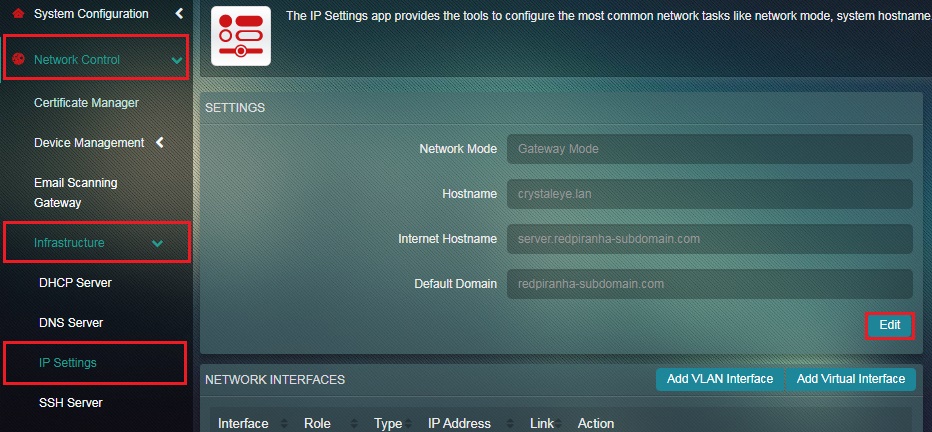
Step 2: You will now see the Settings section. Enter your domain name in the Hostname section and click the Update button.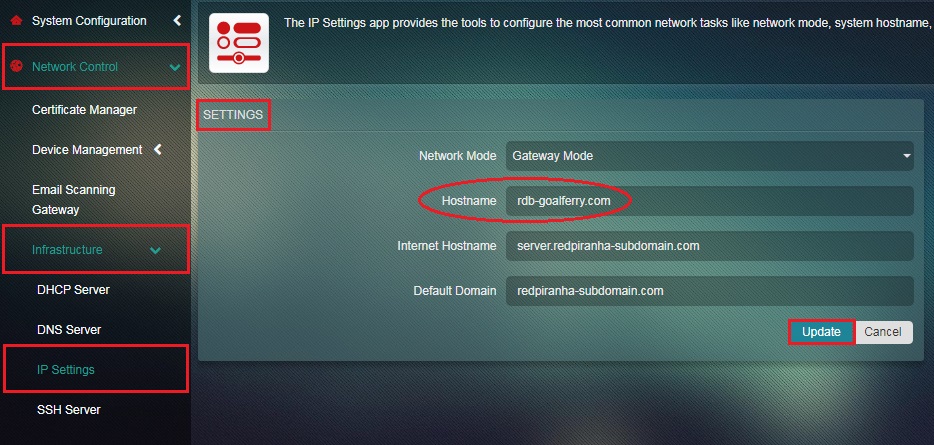
Step 3: Now go to Network Control > Infrastructure > DNS Server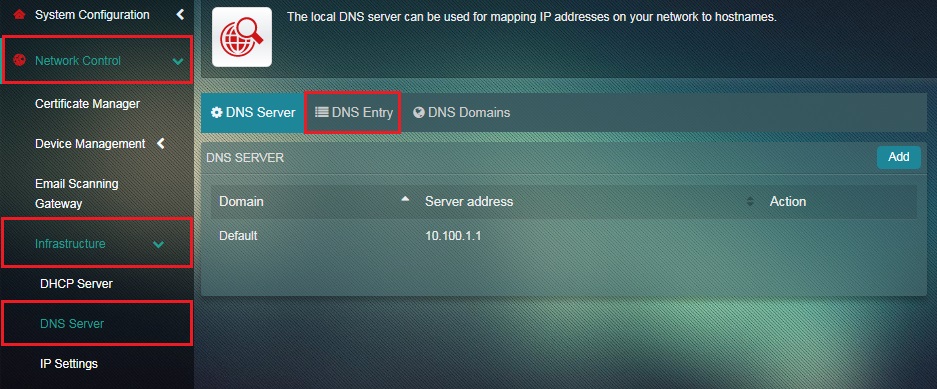
Step 4: You will now see the DNS Entry tab page. Click the Add button.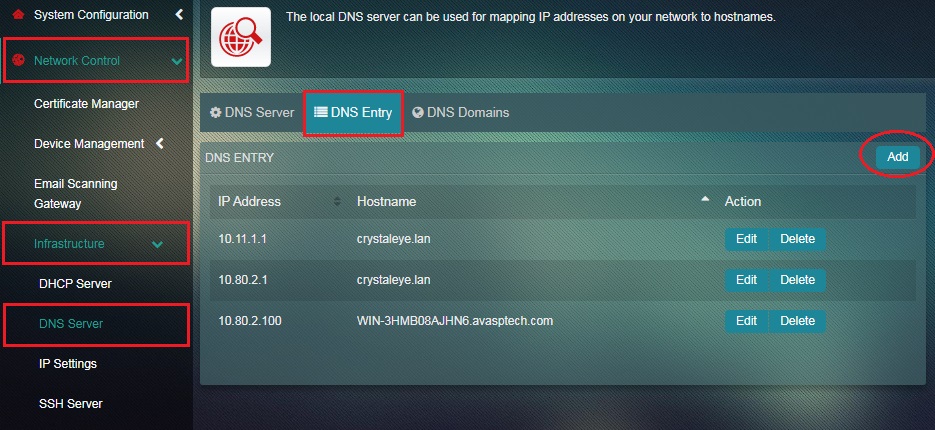
Step 5: You will now see the DNS Entry editable page. Enter the internal or local IP address of the gateway which should be the internal IP addres of the Crystal Eye appliance in the IP Address textbox.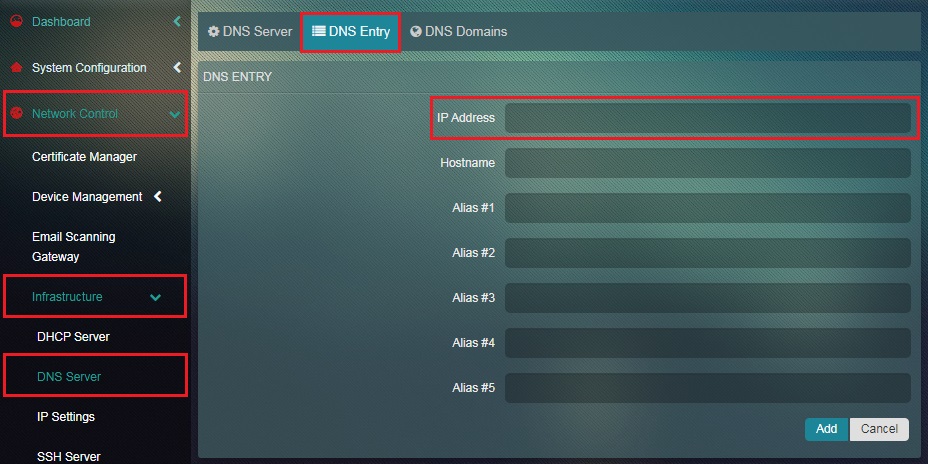
Note: You will find the internal IP address of the Crystal Eye appliance in the network interface section of the IP Settings appliance. Go to Network Control > Infrastructure > IP Settings > Network Interface section and refer to to the LAN 1 IP address.
Step 6: Enter your domain name in the Hostname textbox and click the Add button.