- 1. The Crystal Eye Platform
- 2. Orchestrate Platform
- 3. Dashboard
- 4. System Configuration
- 5. Network Control
- 6. Security Configuration
- 7. Compliance Controls
- 8. Reports
- 9. Crystal Eye XDR (End-point Applications)
- 10. Marketplace
- 11. Support
Clear History
The Crystal Eye Platform
Knowledge Base
Content Filter Knowledge Base
What is Detailed Logging feature of Crystal Eye’s Content Filter? How to Enable/Disable It?
What is Detailed Logging feature of Crystal Eye’s Content Filter? How to Enable/Disable It?
The detailed logging feature of the Content Filter application when enabled enhances logging capabilities of the Crystal Eye with more verbosity to provide more information. Detailed logging can be enabled to set a higher log level which can be effectively used while troubleshooting and for diagnostic purpose.
Note: The detailed logging feature is disabled by default. It is recommended to enable detailed logging only for diagnostic purpose as the logging might consume more disk space.
Step 1: In the Configuration page, click the enable/disable button in the Global Settings section.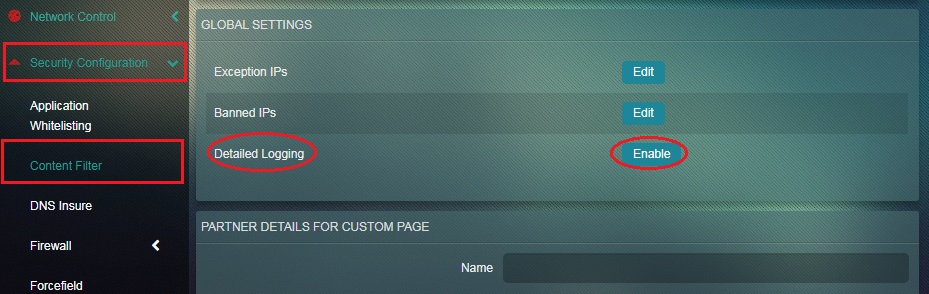
| Associated Links—Detailed Logging in Content Filter |
|---|
| Crystal Eye Content Filter Application Knowledge Base |
| CE Manual - Detailed Logging in Content |
| Forum Post - CE Content Filter – Detailed Logging |